Cibo Labs Paddock Map Editor User Guide
This guide aims to help the user navigate available paddock mapping functions to create farm paddocks that are geometrically correct.
Overview
Continue here when you have accepted the PastureKey Quote for your Farm.
To access the Paddock Map Editor this can be completed via the Dashboard, submenus and app by selecting 'Edit Paddocks' in any of the Manage functions.
1. Set up your Farm Paddocks
Select Get PastureKey or In PastureKey Trial for the relevant farm on your dashboard:
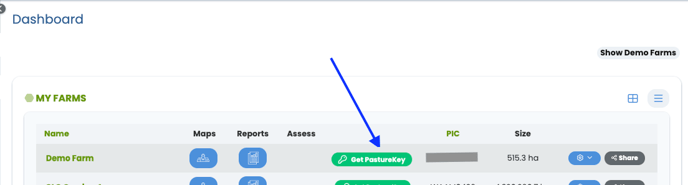
Then select the Paddock Editor:

Then start setting up your paddocks by following the Steps on screen :
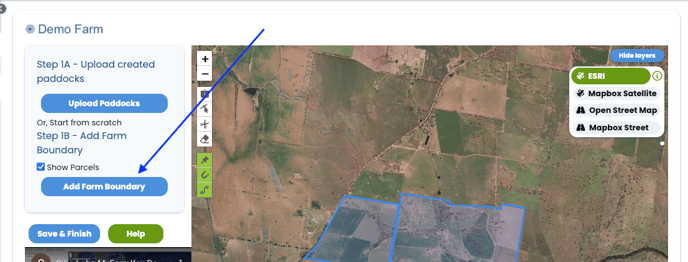
2. Paddock Editor Steps
-
Step 1A: Upload Created Paddocks
- Using a KML or GeoJSON file with pre-populated paddocks you can upload these immediately for editing.
- Step 1B: Add Farm Boundary
- Start from scratch by mapping the entire boundary of the farm, if you leave show parcels ticked you can navigate around your selected parcel boundaries.
- Start from scratch by mapping the entire boundary of the farm, if you leave show parcels ticked you can navigate around your selected parcel boundaries.
- Step 2: Reshape your Farm Boundaries
- Using the reshape tool move the vertices of your farm boundary to correctly identify edges and posts based on the parcels identified, before splitting paddocks.
-
Step 3: Split Farm Boundary into Paddocks
- Use the split tool to slice and dice paddocks based on internal fencing.
- Start outside the boundary and draw lines across the paddock, finishing the boundary by double clicking the last point or selecting the 'finish' button (other functions can assist here also)
- Step 4: Confirm Paddock Names
- Edit these to ensure correctness as they can then be viewed in your Farm Map and assist in Forage Budgeting.
- Step 5: Save or Undo last Action
- Save your progress throughout, but ensure you save at the end.
- Undo last action assists with any incorrect edits to your paddocks.
Other Functions
- Internal paddock bounds - moving the fence posts between paddocks
If you have any questions or would like to be talked through the services we offer, please reach out to our Customer Engagement Team.
We are here to help! Call us today on (07) 4801 2015 or send us an email at support@cibolabs.com.au
![PNG Transparent background-1.png]](https://support.cibolabs.com.au/hs-fs/hubfs/PNG%20Transparent%20background-1.png?width=215&height=76&name=PNG%20Transparent%20background-1.png)