How to Access the Pasture Biomass Collector using Survey123
Installing and Accessing the Pasture Biomass Collector using Survey123
Step 1. Download the ArcGIS Survey123 field app for your device:
Step 2. Download each survey form into the Survey123 app, using these links:
-
Pasture Biomass Collector - CLICK HERE
- Biomass Library Visual Calibration - CLICK HERE
- Pasture Biomass Feedback - CLICK HERE
Clicking the above links will present you with two options, please choose ‘Open in the Survey123 field app’ after you have installed Survey123.
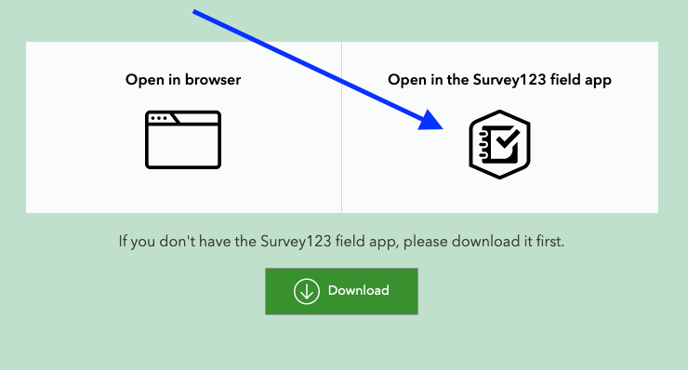
You can use the browser to review the survey prior using the forms, but don’t try to collect data as we can’t guarantee your GPS configuration via a web-browser.
Once downloaded the forms will be available in the Survey123 app online or offline.
By downloading these survey forms you are acknowledging your acceptance of the Cibo Labs Privacy Policy and Terms and Conditions, located here:
![PNG Transparent background-1.png]](https://support.cibolabs.com.au/hs-fs/hubfs/PNG%20Transparent%20background-1.png?width=215&height=76&name=PNG%20Transparent%20background-1.png)




