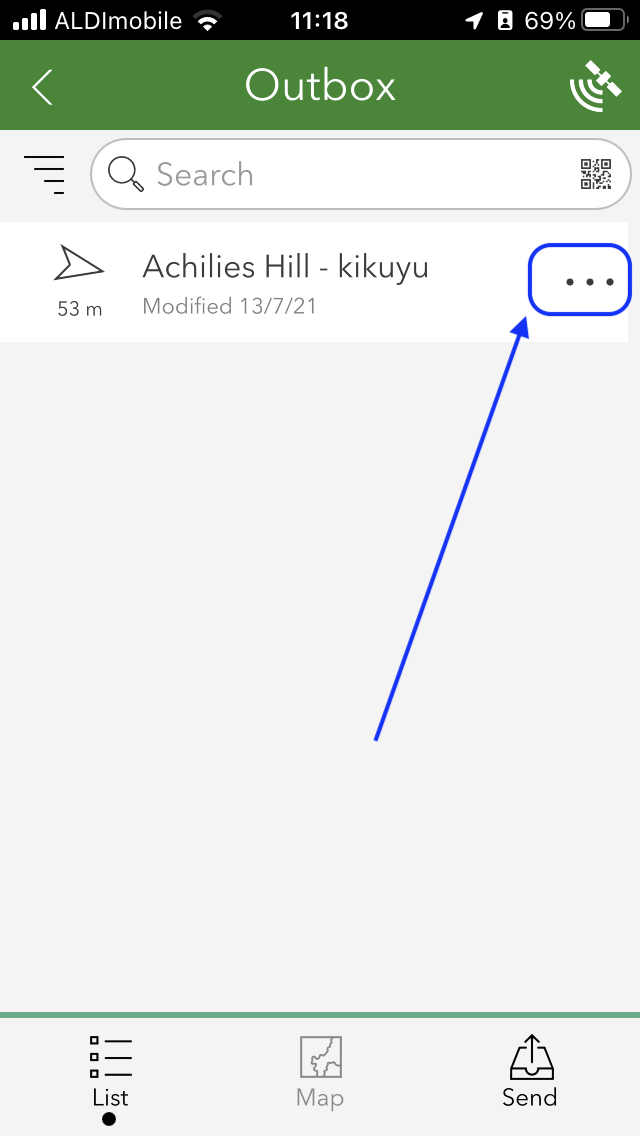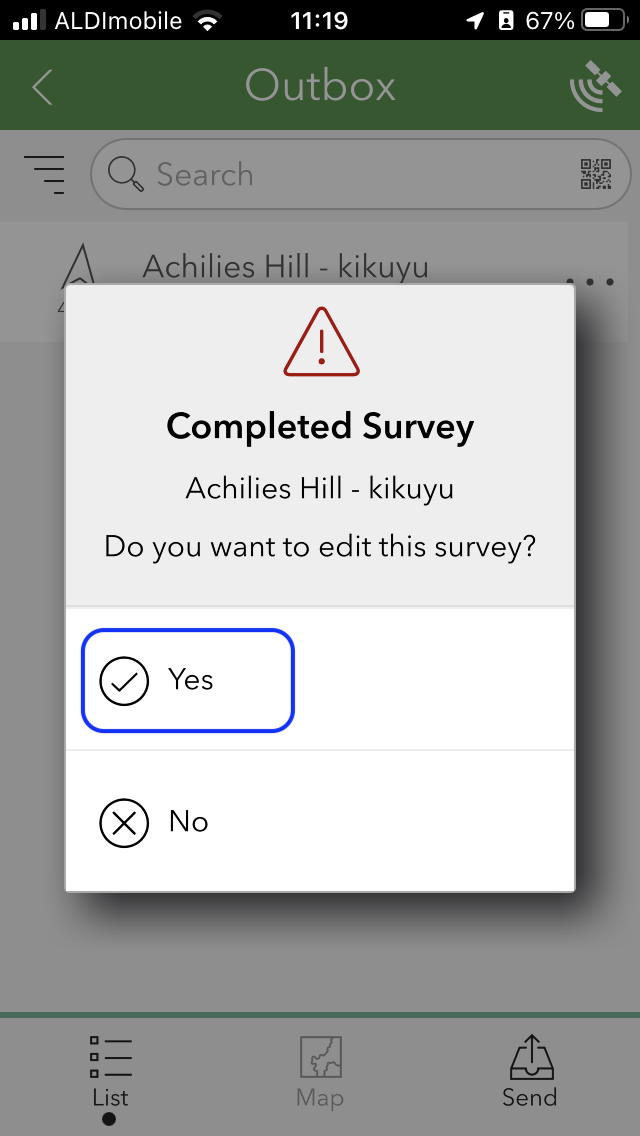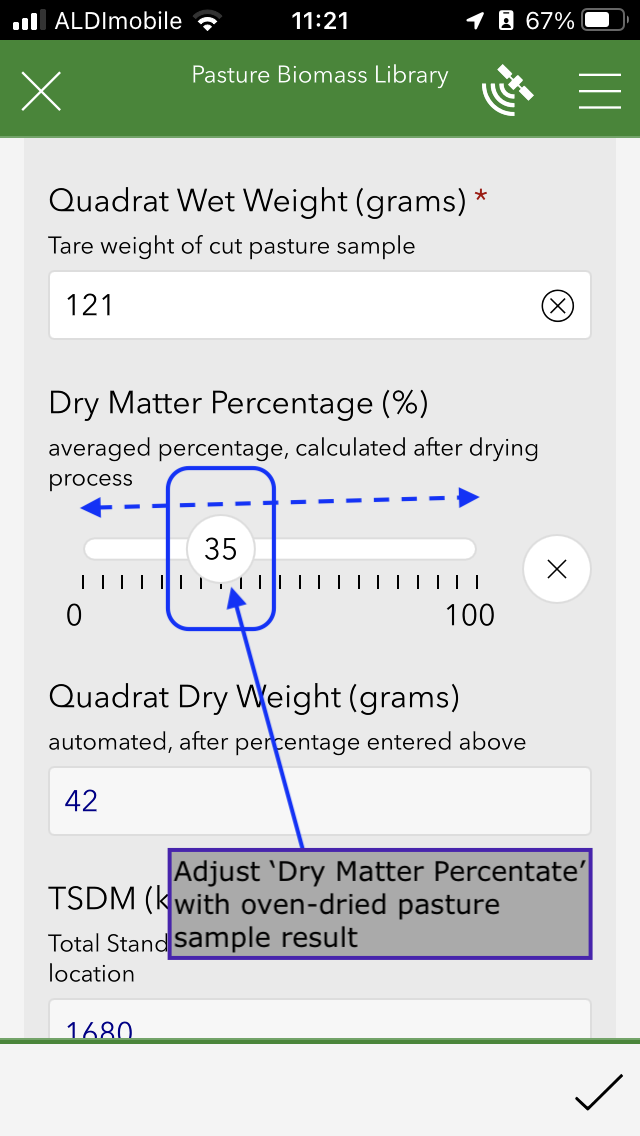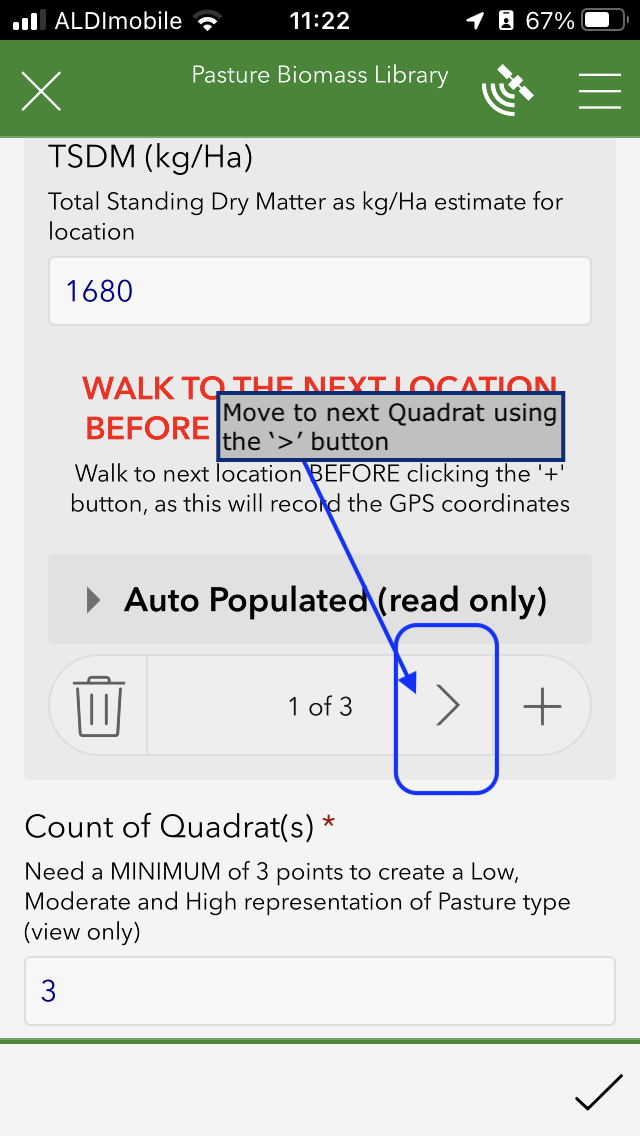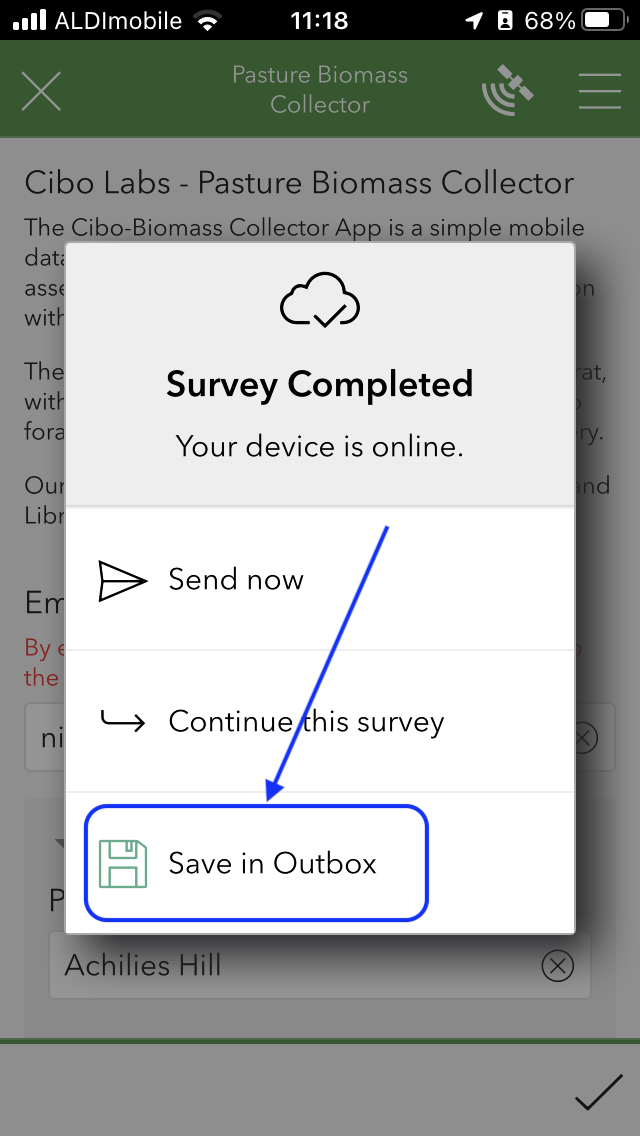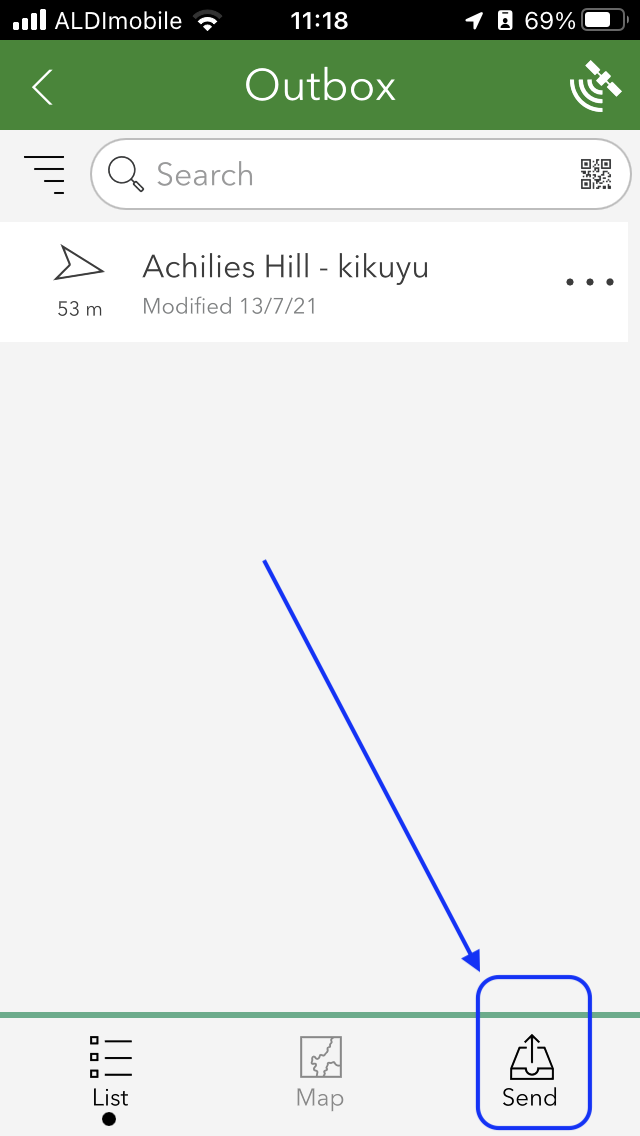How to update Pasture Cuts before upload?
Pasture Cut Method to updating Dry Matter % for quadrats after oven-drying samples. Before you send records.
Here are the steps:
|
Step 1 - edit existing transect from the Outbox
|
Step 2 - select ‘Yes’ to edit existing transect.
|
|
Step 3 - check existing ‘Wet Weight..’ recorded from field collection of record
|
Step 4 - move to the next quadrat and update accordingly
|
|
Step 5 - Save the transect data to Outbox ready to Send. Then goto Step1 for the next transect.
|
Finally - once you have updated all transects open the Outbox and Send (all)
|
![PNG Transparent background-1.png]](https://support.cibolabs.com.au/hs-fs/hubfs/PNG%20Transparent%20background-1.png?width=215&height=76&name=PNG%20Transparent%20background-1.png)