How to use a Plate Meter for Pasture Biomass Sampling
Using an EC20 Plate Meter with Pasture Biomass Collector
The EC20 Plate meter provides a rapid means of collecting reliable estimates of compressed pasture height that can be related to pasture biomass at specific locations which we then use for calibrating remotely sensed imagery. However, different pasture types and growth stages will have different relationships that need to be quantified before reliable field estimates of biomass can be made. This guide provides quick explanation of how Cibo Labs carries out the calibration and field survey process where calibrations are not currently available for specific pasture types.

You will need a Pasture Biomass wet-weight sampling set; ensure you have the below items.
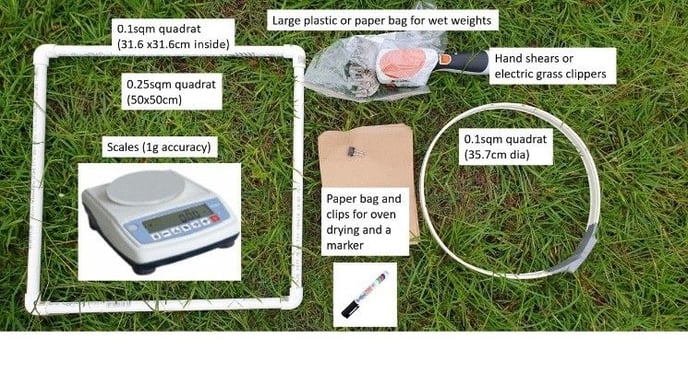 Getting Started
Getting Started
-
Follow the EC20 User Guide to set up your device and get the plate meter “talking” to your device.
-
You will need the following equipment:
-
EC20 Plate meter
-
Electric clippers (recommend Stihl). Having a sharp knife is also handy for long tropical pastures
-
3 x 0.1sqm Quadrats made from PVC. These can be a round quadrat with a diameter of 35.7cm or square quadrat inside width of 31.6cm
-
Large plastic freezer bags (~33cm) or paper bags for collecting wet weight cuts
-
Smaller paper bags for collecting samples for oven drying to calculate moisture content and Dry Matter %
-
Bulldog clips and thick felt marker pen
-
-
Selecting Sampling Sites - remember the process we are undertaking is not for completing a paddock survey using the EC20, but rather to rapidly collect field biomass data at specific GPS locations for calibration of remote sensing.
-
Identify your primary pasture types across the property.
-
Identify several paddocks that are representative of the important pasture types and grazing regimes. This includes “mixed” pastures.
-
Identify some low, medium and high biomass areas in those paddocks using the Cibo Labs imagery. See the image below. Remember you can save the Cibo Labs Web Map to the home screen of your phone and click the location button on the top left. Select sites that are easily accessed by a vehicle. Sites must also be at least 50-100m away from roads, fencelines, watering points, high traffic livestock areas and any other significant boundaries.
-
Avoid rank pastures that won’t compress and recently grazed paddocks.
-
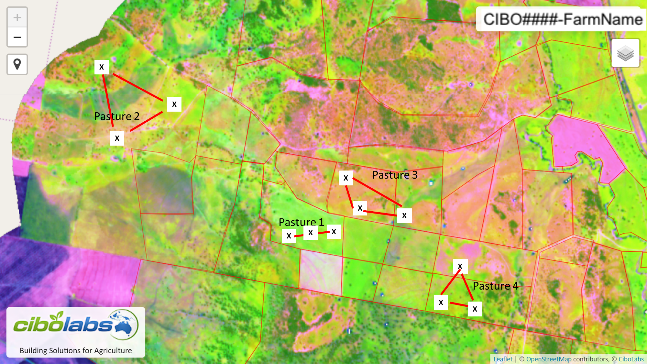
| Start the Transect with Survey123 form and select the Plate Meter Sampling option | For each 'plonk' record the Platemeter Height (cm) as centimeters, convert the displayed heights from the platemeter to cm. |
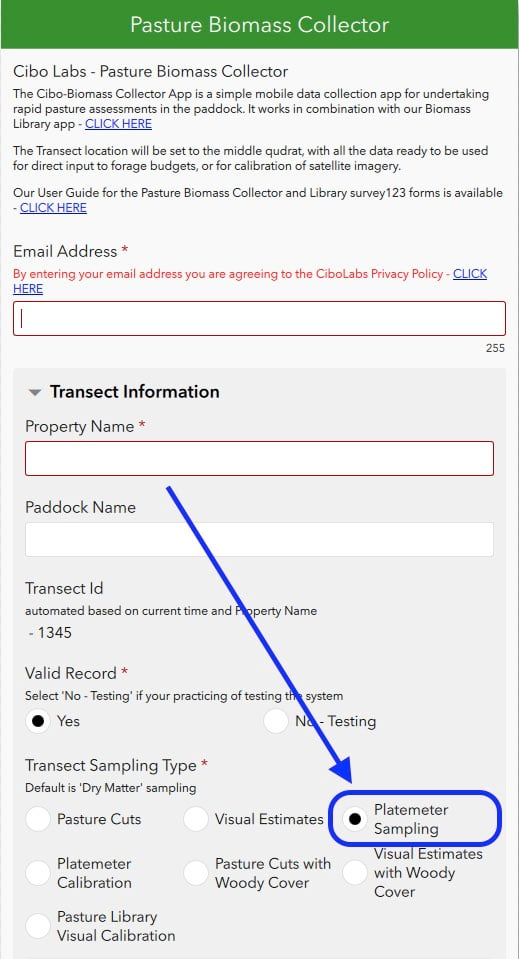 |
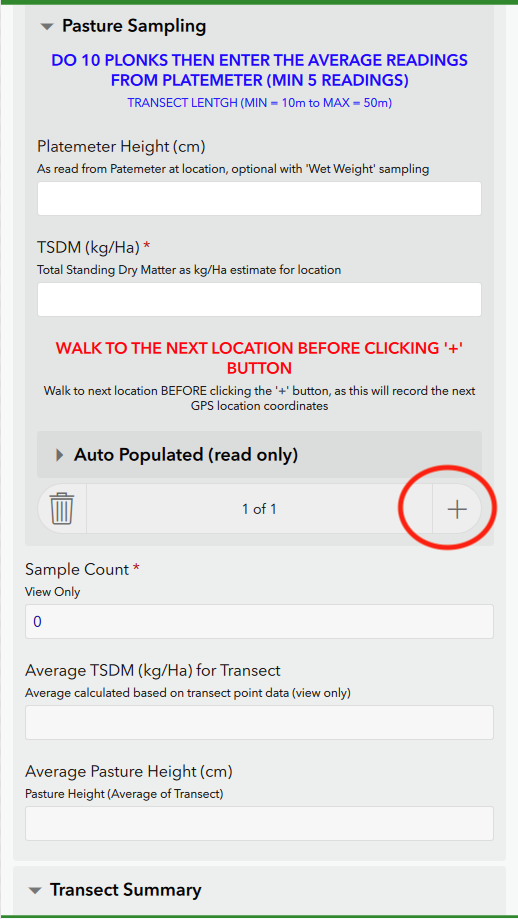
Click the '+' when standing at the new plonk location, then enter the readings. |
In the Paddock
-
Pick a target and walk in that direction as straight as possible, taking EC20 readings (plonks) at each step. When the EC20 gets to 30 readings – STOP and save the transect. Each transect should be around 25m long.
-
Walk ahead until you see a change in the pasture biomass and then enter a new [paddock/site] name (e.g. 1129mitchell).
-
Repeat the above steps with the objective of sampling across range of biomass levels for that pasture type.
-
Keep an eye on the range of height readings as you do the transects. Remember, the biomass reading you are getting from the default equation is NOT the true biomass.
-
Calculate the DM yield (kgDM/ha) by multiplying your Wet Weights by DM%.
-
For example, Wet Weight = 1500kg/ha x 0.7 (DM%) = 1050 kgDM/ha.
-
Enter the DM weights back into the Quadrat pasture cuts spreadsheet.
-
-
Export and send the transects from the EC20.
-
Select [Reports] > [<Farm>date>] e.g. Windy20200227.
-
Select All > select the share icon on the top right of the screen and email that to yourself and info@cibolabs.com.au
-
Email the Cuts and DM% spreadsheet to info@cibolabs.com.au
Cibo Labs will generate the EC20 equations from the height, cuts and DM% estimates for each pasture type and then apply to each transect to generate an estimate of TSDM/ha for each transect.
Equations will be created for the EC20 App for future field surveys and the transect data will be used to develop the prediction model from remote sensing.
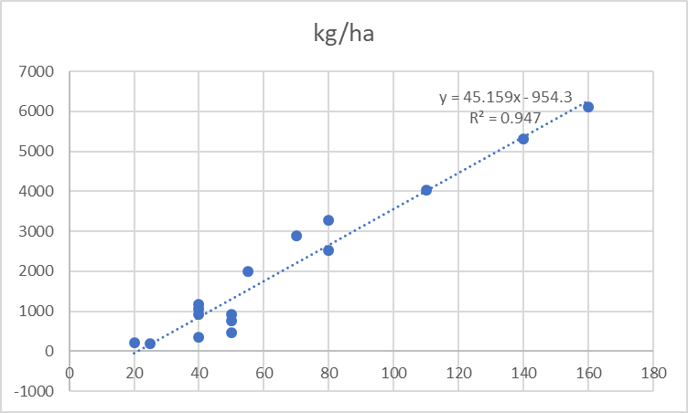
These equations can then be loaded into your EC20 for future assessments, noting that we also expect to need a few calibration cuts at different points in the growing season to ensure field data is accurate.
|
Date |
Time |
Species |
Height (mm) |
Grams (wet) |
Grams (dry) |
Kg/ha |
|
2020/3/27 |
1124 |
Premier Digit |
130 |
120 |
40* |
4000 |
|
2020/2/7 |
1125 |
Premier Digit |
80 |
60 |
20* |
2000 |
|
*entered after oven drying DM% samples |
||||||
![PNG Transparent background-1.png]](https://support.cibolabs.com.au/hs-fs/hubfs/PNG%20Transparent%20background-1.png?width=215&height=76&name=PNG%20Transparent%20background-1.png)