Accessing PastureKey on the Cibo Labs Dashboard
PastureKey service is now available from the Cibo Labs Dashboard, interactive maps to reporting and forage budget calculations are available now.
PastureKey's live and interactive Map and access to on demand data requests are available on the Cibo Labs Platform.
Producers must access the free 30 day trial to see what its all about, head over to our website and login (with a myMLA user account) or 'Sign Up' following these steps (using your email address):
1a. 'Sign In' with MyMLA email address:

1b. Or, 'Sign Up' and create a myMLA account:
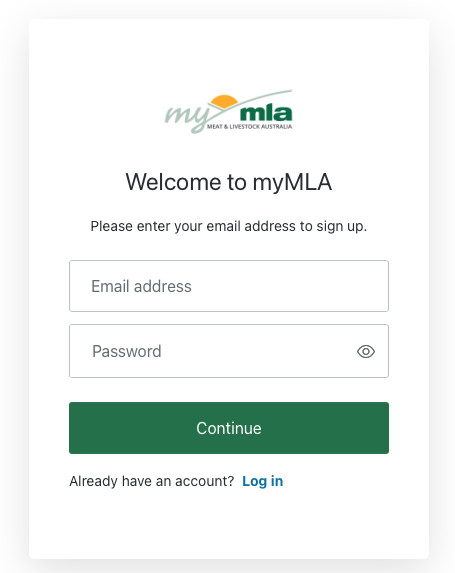 2. Confirm your account details:
2. Confirm your account details:
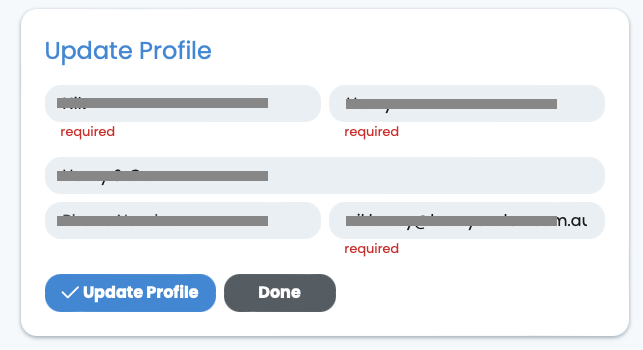
3. Access your PastureKey service through the dashboard via the live map:

To assist you with understanding the features and make the most out of your PastureKey service please utilise The PastureKey User Guide.
PastureKey can be accessed by clicking on the map PastureKey layer. This then allows you to look at either single date imagery or composite imagery for your property and access your data from the download button directly off the map or utilize the interactive feed budget calculator tools. These features assist you in making quick, impactful and well informed decisions about your enterprises and pasture performance.

If you would like some support with these services, please get in contact with us via our contacts page:
![PNG Transparent background-1.png]](https://support.cibolabs.com.au/hs-fs/hubfs/PNG%20Transparent%20background-1.png?width=215&height=76&name=PNG%20Transparent%20background-1.png)