Linking your CERES Tags with Cibo Labs enables access to a range of capabilities.
The Cibo Labs CeresTag Portal - https://app.cibolabs.com/
Why Cibo Labs?
Key benefits of selecting Cibo Labs as your tag software provider includes:
-
Easy to use tools to spatially visualize and track tag data and animal movements across paddocks and farm.
-
Receive alerts and notifications via email and SMS, including when an animal has low or high activity, when they leave farm, or when they move from one paddock to another.
-
Use a single sign-in credential to access both your MyFarmKey account and CERES Tag app.
-
Visualize and query pasture productivity metrics along with your tag data.
Before you begin
To link your tags with Cibo Labs, you need to have a MyFarmKey account and add your farm boundaries to your account.
Please got to the MyFarmKey web link - www.myfarmkey.com.
Then create an account if you don’t already have one. You also need to have at least one farm. You can easily create farm in the map section of the app, as is shown in the following screenshot.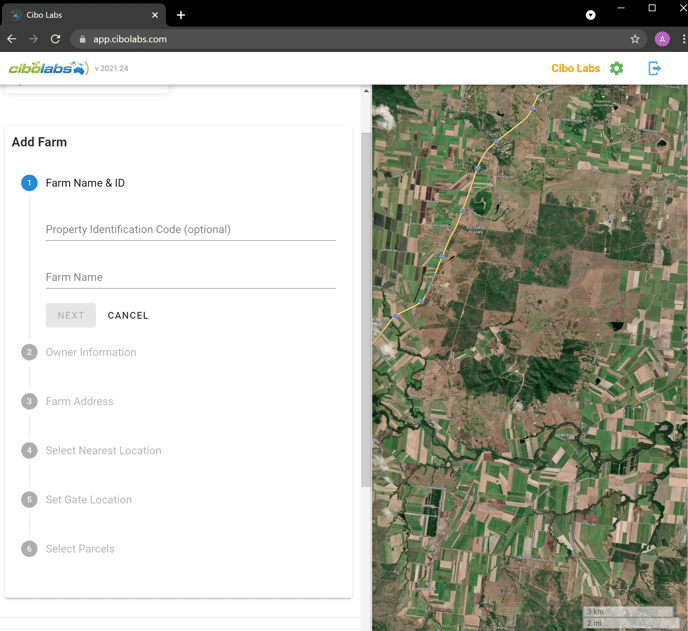
Then check out the Cibo Labs CERES Tag Portal - https://app.cibolabs.com/
Summary of main steps
The main process for linking CERES Tag and Cibo Lab accounts include the following three steps:
-
In the CERES Tag dashboard select Cibo Labs as your software provider
-
CERES Tag redirects you to Cibo Labs website to verify your Cibo Labs account
-
Once verified, you will be redirected back to CERES Tag dashboard to select your farm and finalize the linking process
How to Connect Cibo Labs with CERES Tag
The following screenshots demonstrate how to link your CERES Tag account with Cibo Labs.
Step 1: Login to your CERES Tag account and open the dashboard. Click on ‘Farms & Software’.
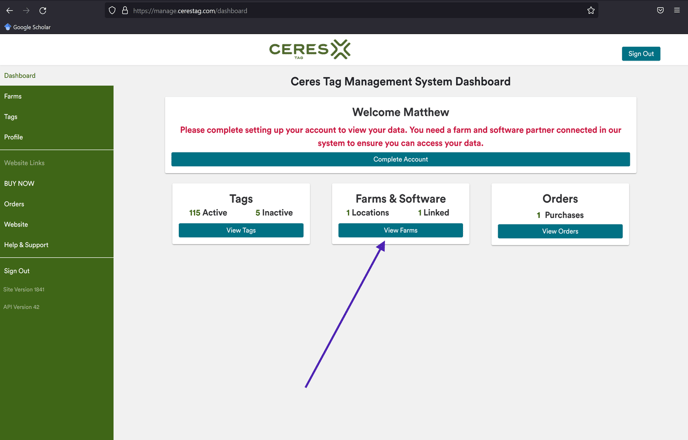
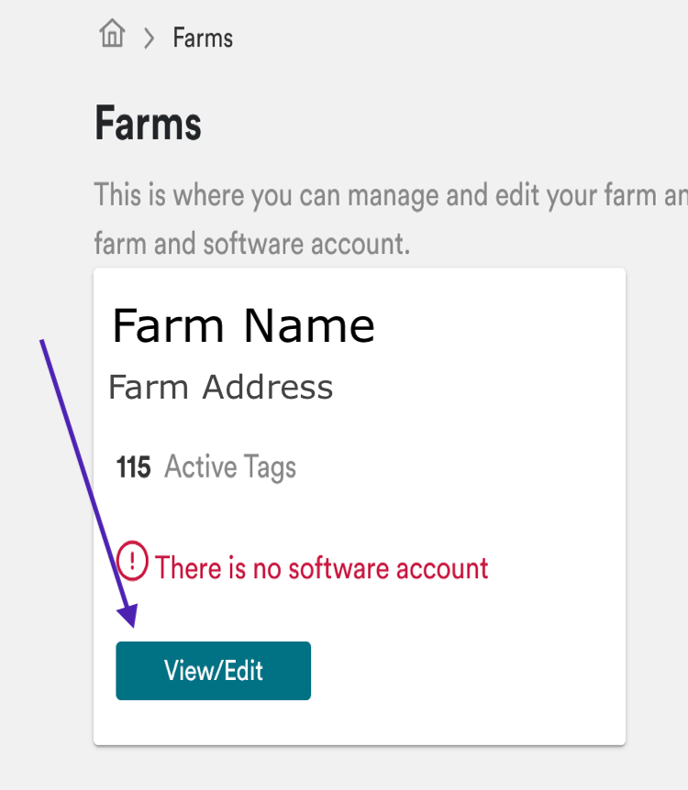 |
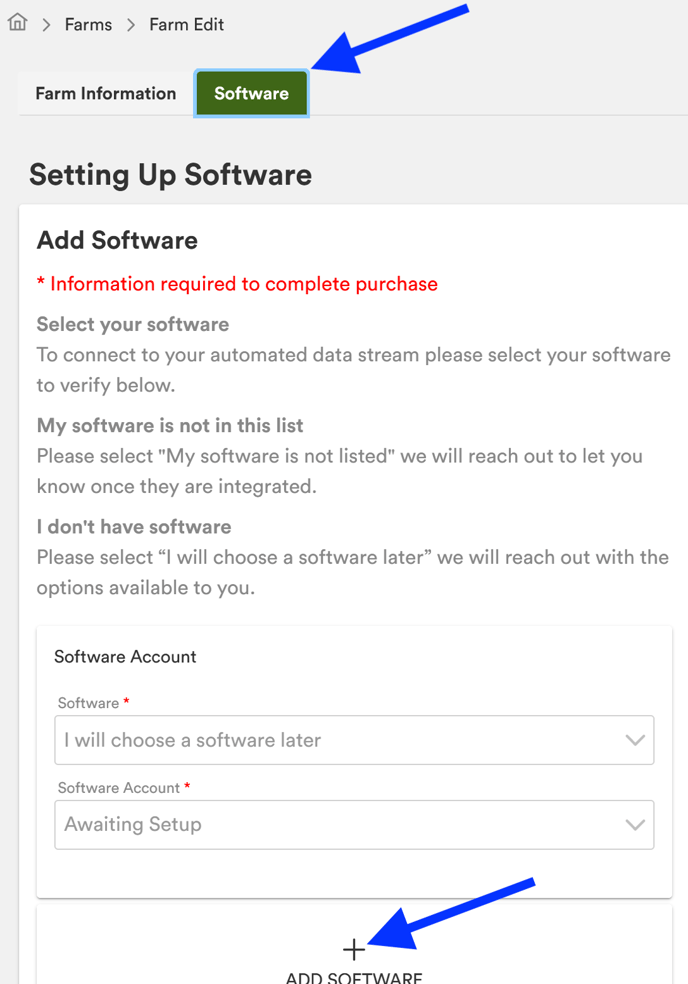 |
Step 2: Select Cibo Labs from the list and click on the ‘Verify’ button.
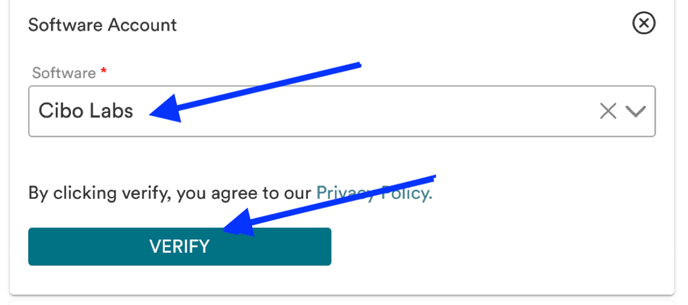
Step 3: You will be redirected to the Cibo Labs website to authenticate. Once logged-in, you will be redirected back to the CERES Tag website. In the CERES Tag website select a farm and click on the ‘Save & Exit’ button.
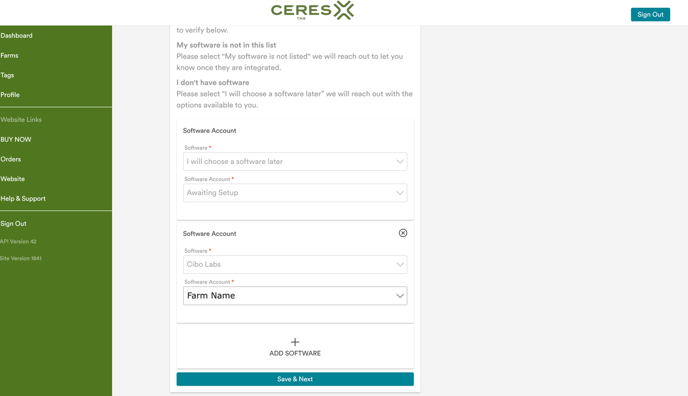
You have now linked your CERES Tag account with Cibo Labs. Our backend-server will start fetching existing and new tag data as soon as they become available. This may take a few minutes.
Please see below useful related article:
Using the Cibo Labs-CERES Tag Portal


